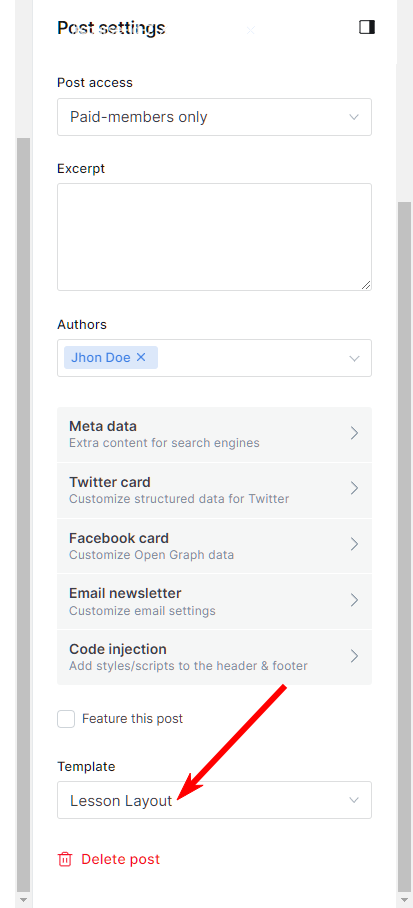01) Add Content ( Make sure you are in POST not PAGE )
Add a title, lesson content and upload the featured image.
02) Add Tags
For every lesson, you must add the 2 internal hashtags.
Example : #course-id-5 #lesson

We don’t recommend adding any public tag here.
Note : Please follow the same tag order and format while adding the new lesson. Example : course-id-2, course-id-3, course-id-4 etc. and then #lesson
03) Lesson Access
There have three different types of post access available in Ghost CMS. If you want to add your lesson as Free then just select Public

For premium Lessons, you must add specific membership tiers. We recommend using the Basic Membership or Premium Membership. In Basic membership, you will get a few course access; on the other hand in the premium membership, you will get all premium course access. name as access tier(s)

04) Add Author
For every lesson, you have to add the author’s name.

05) Select Template